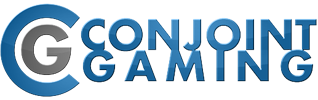This section allows you to view all posts made by this member. Note that you can only see posts made in areas you currently have access to.
Messages - Kacey
16
« on: April 26, 2013, 09:25:35 PM »
idk how he could have change that much in 1 month but for sure when he left he instantly come and told me to go killed myself and send me a nice picture of a dick cut in 2 pieces
and with all the trouble i had with him he doesnt deserve to be on our ttt server
XDXDXD I completely believe caboose on this one. Kacey, that's not cool. I don't think he deserves to be on our server, ever again. That's not maturity, that's called acting good in front of admins, but being a douche behind their backs. Exactly what he does on ttt.
Wait what... I did not do that. Those of you who know me know I do NOT joke about suicide. I did lend my friend my laptop and second steam account and I come to find out when I got it back over the weekend he got me banned from several Gmod and CSS servers and several of my friends complained of my laptop account sending things from /r/spacedicks.
"My friend did it"
I can't believe we've got all four of the unban food groups in here.
I'm not saying my friend did it. I'm saying if it came from an account appearing to be me, that may have been it, but I didn't send anything of that sort to Caboose. I don't joke about suicide.
17
« on: April 26, 2013, 09:19:07 PM »
idk how he could have change that much in 1 month but for sure when he left he instantly come and told me to go killed myself and send me a nice picture of a dick cut in 2 pieces
and with all the trouble i had with him he doesnt deserve to be on our ttt server
XDXDXD I completely believe caboose on this one. Kacey, that's not cool. I don't think he deserves to be on our server, ever again. That's not maturity, that's called acting good in front of admins, but being a douche behind their backs. Exactly what he does on ttt.
Wait what... I did not do that. Those of you who know me know I do NOT joke about suicide. I did lend my friend my laptop and second steam account and I come to find out when I got it back over the weekend he got me banned from several Gmod and CSS servers and several of my friends complained of my laptop account sending things from /r/spacedicks.
18
« on: April 26, 2013, 03:26:12 PM »
Jesus guys, this is a gaming community, I personnaly seen Kacey change since he did feel sorry for his errors after the perma ban, How much harm would it make to let him have a second chance. If a kid commits a crime, would you let him go to jail or give him an extra chance to prove himself worthy to come back to society. I say let him have his second chance, if he blows it, then too bad.
That WAS his second chance. If I remember correctly he almost got perma'd before the incident, but they let him go. Kid or not, you have rules to follow. If you dont follow those rules, You face the consequences.
I was banned by caboose once falsely for rem. His admin was suspended but I remained banned because I was also at fault. It was a one week ban and I served it without argument. Give me another chance and I can show you I'm not going to do it again.
19
« on: April 26, 2013, 01:13:30 AM »
So what are you doing? Dual booting windows and ML on separate partitions? Is it a separate HDD or the same one?
Dualbooting W8 and ML, W8 on my SSD and gonna put ML on a partition of a spare 640gb I have, also going to put Ubuntu on the other partition of the 640gb and keep my 1tb for storage. EDIT: Just BSOD'd again. It's a driver issue.
20
« on: April 26, 2013, 01:06:39 AM »
I had to pull my GPU in order to be able to even get the apple splash screen. IF I didn't it gave me a driver error then restarted.
I've been working on installing the latest version of Mountain Lion on my computer to no avail. I've been following a few guides from youtube and tonymacx86 but I've run into the issue now of trying to get to the installer. I've got my unibeast/multibeast flashdrive with ML on it ready, plug it into my computer, put SATA Mode to AHCI in the UEFI Bios (can't find any of the other mentioned settings, help? the video wasn't UEFI) and open the Chimera start screen. If I just hit the Unibeast drive I get a flash of the apple screen for about half a second then the computer restarts back to bios and throws me back into Chimera.
If I press the down arrow and type commands, no matter what I do (-x, GraphicsEnabler=No, etc) I still get the same result unless -v is there (command to disable apple splash screen and show actual booting of installer), in which case it will scroll for 90 seconds or so then restart.
It's also worth noting that since starting trying to install this, I've had one of my hard drives start going crazy and two BSODs since pulling and reinstalling my card while playing MW2 on Steam.
I'm uploading a video on this now.
21
« on: April 26, 2013, 12:55:00 AM »
Who were you banned by: Nexus Why were you banned: Mass propkill/being a douche What server where you banned from: TTT What date and/or time around were you banned: March 24th 2013 (last month) Steam ID: STEAM_0:1:24770504 Your in game name: Kacey Link to your steam page: http://www.steamcommunity.com/id/TTPKaceyAdditional comments: I was banned last month for Mass Propkilling. Yeah, I know, I was a douche in my first unban request and I realize now that I shouldn't just jump at a chance to manipulate the rules. I stuck around and played on the Hidden server a little (at least I did at my last LAN... I don't remember the last time I was on the Hidden alone) and the only real reason I kept doing it was because I was bored of TTT and it was amusing. I stopped playing Gmod almost entirely after my ban and after a month and now wanting to play TTT again I ask to come back. I was going to wait until June to appeal but I'm really starting to miss playing here. I understand that propkilling's bad now and I'm not going to do it again, mark my words. I'll abide by the rules as normal. If I ever do propkill again I'll gladly accept the ban, I just want to come back. Thanks, Kacey.
22
« on: April 21, 2013, 01:26:45 AM »
What's the difference between peanut butter and jam?
23
« on: April 20, 2013, 11:01:47 PM »
Get one router, some long ethernet cables, hard wire the whole network. This is assuming you don't require wifi for other things that cannot be wired, like phones for example.
Yeah, I need wifi. And I don't think my parents would support me running an Ethernet cable through their living room. Though I did pick up a cheap-ass 100ft ethernet cable off Ebay a few months ago just for the hell of it. Might try and run it and see what they say when they notice cx
You could always tape it down along the edge of the wall and the floor so it's out of the way and nobody will trip on it.
I just went out there and did it. No issues, more than 20 feet to spare, and the only problem was my computer illiterate father complaining that it might mess up his ebay listings. Not bad.
24
« on: April 20, 2013, 10:52:15 PM »
Get one router, some long ethernet cables, hard wire the whole network. This is assuming you don't require wifi for other things that cannot be wired, like phones for example.
Yeah, I need wifi. And I don't think my parents would support me running an Ethernet cable through their living room. Though I did pick up a cheap-ass 100ft ethernet cable off Ebay a few months ago just for the hell of it. Might try and run it and see what they say when they notice cx
25
« on: April 20, 2013, 10:45:02 PM »
I used to have a problem similar to this because I live in an old stone house (literally it was made in like the 1700s). I complained about it so much that I convinced my dad to get a new router but that didn't work. So we took the old router and the new one and put them on different sides on the house. Then we connected them via an ethernet wire we ran through the basement, and then we made the SSD, password, etc. all the same on both the routers. So now the two routers act as one, and devices that use wifi will "roam" between the two routers to whichever has the best connection. Its called a roaming network. It works great, its solved all the wifi problems in my house. Although, if you feel like shelling out some cash you can get the apple airport extreme base station and the express base station and it will do the same thing just wireless, and it would be a bit easier.
I have an Extreme and I had a couple expresses but they never work properly, are a pain in the ass to set up and they stop working after a year (I have three that have the rapid orange light of death)
I don't know what to tell ya then, have you tried connecting them instead of doing it wireless? You could probably take those expresses to apple to and ask them to fix it, they're usually good with that stuff. Btw my setup is with the airport extreme and a linksys wn something.
We used to have the extender thing. And yeah we tried wiring them but we always had issues getting them to detect each other if they'd even detect on my mom's macbook and fuck the windows application for Airports. Oh and the Expresses are a few years old now. Probably way too far out of warranty.
26
« on: April 20, 2013, 10:37:29 PM »
I used to have a problem similar to this because I live in an old stone house (literally it was made in like the 1700s). I complained about it so much that I convinced my dad to get a new router but that didn't work. So we took the old router and the new one and put them on different sides on the house. Then we connected them via an ethernet wire we ran through the basement, and then we made the SSD, password, etc. all the same on both the routers. So now the two routers act as one, and devices that use wifi will "roam" between the two routers to whichever has the best connection. Its called a roaming network. It works great, its solved all the wifi problems in my house. Although, if you feel like shelling out some cash you can get the apple airport extreme base station and the express base station and it will do the same thing just wireless, and it would be a bit easier.
I have an Extreme and I had a couple expresses but they never work properly, are a pain in the ass to set up and they stop working after a year (I have three that have the rapid orange light of death)
27
« on: April 20, 2013, 10:16:33 PM »
For some reason there's a deadzone about 3 feet wide that moves about in my room. Every week or two it pops up in a different place. So I'll get kicked off Facetime, one of my computers will lose Wifi, or I'll just get knocked down to 100kb/s. That's what just happened to my main computer, which is annoying and unfixable without moving a 100lb computer and a buttload of wires.
So, how can I get rid of the deadzone? The old problem was that the router was on the other side of a stone fireplace but I moved the router and it was at 3mb/s as usual but now it's back to 100-500kb/s. Not fun.
Also GMod won't use voice chat for me for some reason, nothing happens when I press X, and yes I check it's bound correctly.
28
« on: April 14, 2013, 10:22:08 PM »
I'm sure I've posted a pic before, but have an update.

See look it's right here. (Sorry for double posting, d/w/it)
You look like an Indian version of Carlton Banks...
29
« on: April 14, 2013, 06:54:38 PM »
This is a few months old but meh. 
30
« on: April 13, 2013, 05:35:48 PM »
+1. The Vintar is now more or less a useless weapon, it's completely inaccurate unless you use it within handgun range, meaning I'd rather have the silenced pistol which has much more ammo.
 ShoutBox!
ShoutBox!
|