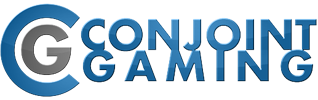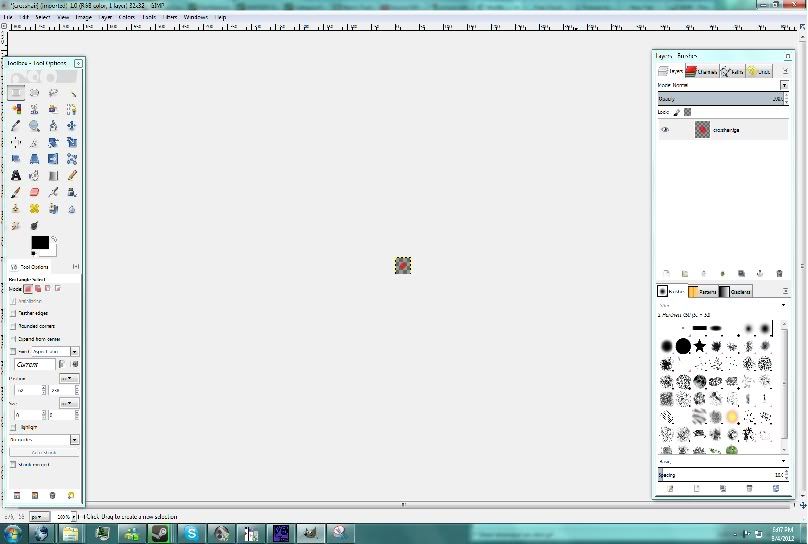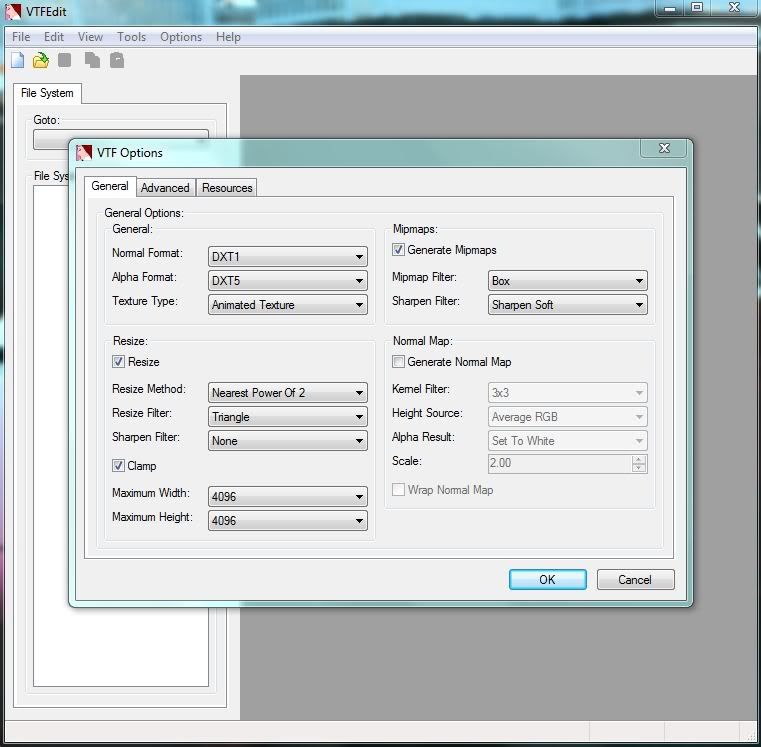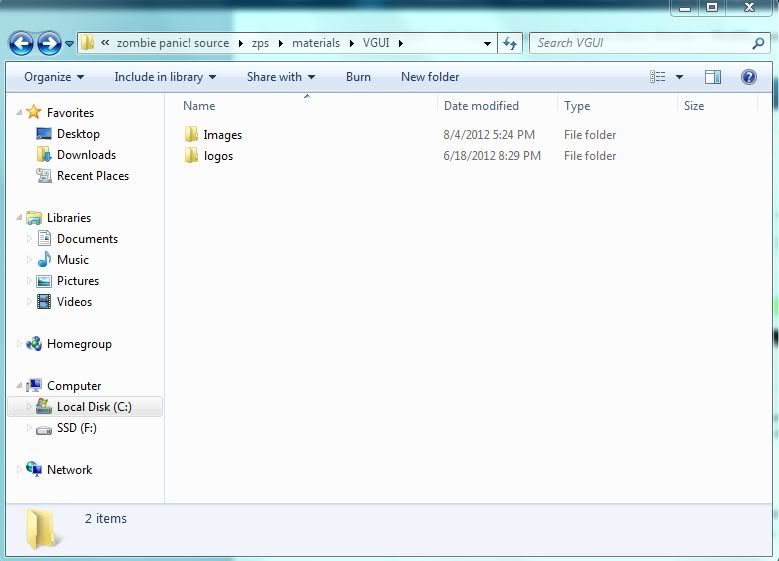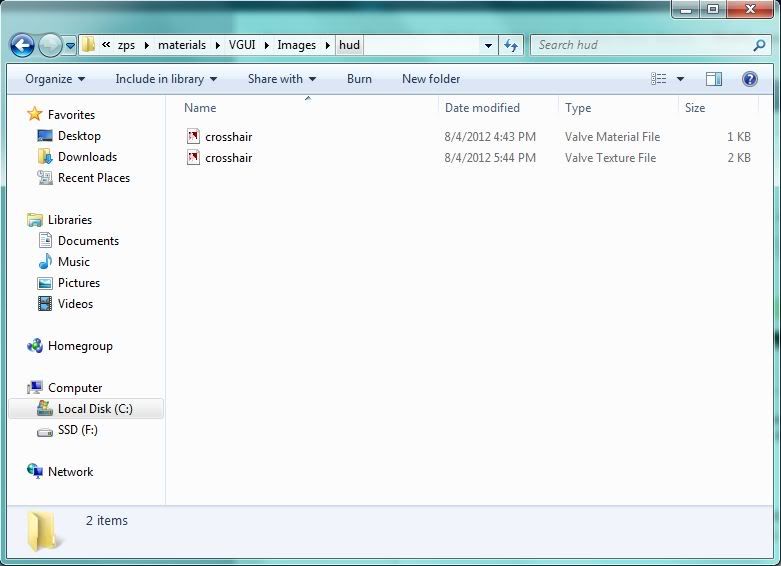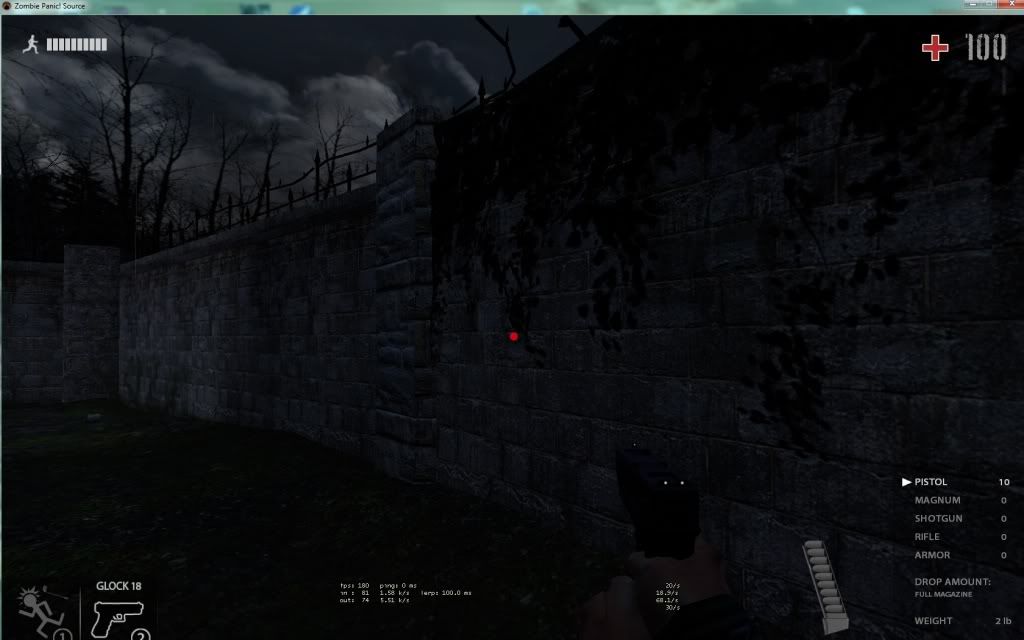31
Solved Applications / Multigrains KF app
« on: August 19, 2010, 06:09:47 PM »
What server are you applying for: Kats Killing floor server
Were you recommended by an admin? If so state the name: naaa
In game name: (=CG=) Multigrain
Link to your steam page: http://steamcommunity.com/profiles/76561198000743473
Steam ID: STEAM_0:1:20238872
Do you have past admin experience: Officer for wow raiding clan, CG zps admin, Legends ZPS admin
What are some good qualities you possess: Calm and patient
What country are you from: Canada
Age: 17
Additional notes: Miss me a bit? I play killingfloor in morning when i wake up and sometimes a bit more b4 bed at like 4 am.
Were you recommended by an admin? If so state the name: naaa
In game name: (=CG=) Multigrain
Link to your steam page: http://steamcommunity.com/profiles/76561198000743473
Steam ID: STEAM_0:1:20238872
Do you have past admin experience: Officer for wow raiding clan, CG zps admin, Legends ZPS admin
What are some good qualities you possess: Calm and patient
What country are you from: Canada
Age: 17
Additional notes: Miss me a bit? I play killingfloor in morning when i wake up and sometimes a bit more b4 bed at like 4 am.