This section allows you to view all posts made by this member. Note that you can only see posts made in areas you currently have access to.
Topics - Inject OH 4
Pages: 1 ... 3 4 [5] 6 7 8
61
« on: September 24, 2012, 11:12:57 AM »
For now tutorial #3 is going to take a while to come out because of recent CG events. It will however come out. Please be patient any info on this will be pushed out soon!
Thank you.
62
« on: September 15, 2012, 10:49:12 PM »
Making your first application Instead of doing what most tutorials do and make you make a "Hello World" Application. We are going to skip ahead a bit because you guys seem smart and I know you can handle it. So lets go ahead and open up Visual Studio/Visual Basic. Once you have it open hit New Project and select windows form application. We will call this application Tutp1.
Now you will have a form (Application window within the program) in the top right corner it should say Form1. Click within the centre of this form. To the right of this form you should see the forms Properties window. As show to the right. Along with other options and properties you could change, but for now lets just work with changing the text property of this form. We are going to select the text Form1 and change it to "Click Me Game!" without quotations (area in which you need to change the text is notated with a number 1 in the picture).
Now to the left hand side of Visual Studio you should see a toolbox. If you do not hit "Ctrl + Alt + X" to bring the toolbox side panel up (you can then pin it to stay their with the pin button). Scroll down to common controls in the toolbox window and under it find "Button", now click and drag this onto your form window (IMG right). Do this again for 3 more buttons (IMG down 1). After this we are going to change the area the buttons are located on the form. So move them closer together near the top left a bit. Now click on an empty space in the form window so we have it selected and look in the form windows properties again, this time change Size to "276, 274". Now select the first button and find its Size property as well and change it to "87, 82". Now orientate your buttons the same as the second picture shown at the bottom. If that's good change the Text Property of all the buttons to "Click Me!". After you've done this change every button except "Button1" (so Button2, Button3, and Button4), to have its Visible property to false. Now it's time for some code. Double click the first button (top left most one if you orientated them from 1 to 2 on the top and 3 to 4 on the button if you didn't this could cause problems so do this now), this should bring up the code window you should see some code, continued below.
|  | 
| This window has many other functions we will be looking at on later tutorials. |
|
   The code you see should look like this: Public Class Form1
Private Sub Button1_Click(ByVal sender As System.Object, ByVal e As System.EventArgs) Handles Button1.Click
End Sub
End Class
Now right now it's not to important that you understand everything in this because that's for another tutorial, and that will be our next one. Right now we are just going to focus on the parts between "Private Sub Button1_Click(ByVal sender As System.Object, ByVal e As System.EventArgs) Handles Button1.Click" and "End Sub". That blank space between their is where we will place our code. Now since code should always be neat and properly formatted we should give names to all our buttons as the proper format would be (depending on the language and programmer) we would likely call button1 "btn_One" and normally instead of bnt_One it would be more like btn_Submit or btn_okDialog depending on the buttons function we would match its name to sound appropriate and be easy for us to understand later, however for now we will leave it with default names. So for the code for button one we should have it looking like this: Public Class Form1
Private Sub Button1_Click(ByVal sender As System.Object, ByVal e As System.EventArgs) Handles Button1.Click
If Button1.Visible = True Then
Button1.Visible = False
Button2.Visible = True
Button3.Visible = True
Button4.Visible = True
End If
End Sub
End ClassNow at the top you should see tabs one should say Form1.vb [Design] Click that to go back to the form window and see the buttons and now do the same to buttons 2, 3, and 4 changing it so that it would be If Button(button you are working on number) (IE Button2) .Visible = True Then Button1 = t true true and then the button you are working on set to false. If this confused you then the code at the end should look like this: Public Class Form1
Private Sub Button1_Click(ByVal sender As System.Object, ByVal e As System.EventArgs) Handles Button1.Click
If Button1.Visible = True Then
Button1.Visible = False
Button2.Visible = True
Button3.Visible = True
Button4.Visible = True
End If
End Sub
Private Sub Button2_Click(ByVal sender As System.Object, ByVal e As System.EventArgs) Handles Button2.Click
If Button2.Visible = True Then
Button1.Visible = True
Button2.Visible = False
Button3.Visible = True
Button4.Visible = True
End If
End Sub
Private Sub Button3_Click(ByVal sender As System.Object, ByVal e As System.EventArgs) Handles Button3.Click
If Button3.Visible = True Then
Button1.Visible = True
Button2.Visible = True
Button3.Visible = False
Button4.Visible = True
End If
End Sub
Private Sub Button4_Click(ByVal sender As System.Object, ByVal e As System.EventArgs) Handles Button4.Click
If Button4.Visible = True Then
Button1.Visible = True
Button2.Visible = True
Button3.Visible = True
Button4.Visible = False
End If
End Sub
End Class
Now, since I assume you are using Visual Basic Studio Express Edition things might be a little different, but likely not. Now Click the run button and test out your new application (or just hit F5). Try it out, click a button. It should disappear and the rest should be visible, click another, etc etc. Congratulations, you've just created your first VB application. Hit "Ctrl + Shift + S" and save it as "Tutp1". If you have any questions comments or concerns post them below, tell me if you think my tutorials are moving to slow or if you want me to go more in depth with some aspects. What are you looking for more? Make sure to tell me so I can adjust these tutorials to suite the needs. Thanks  Right now I'm going to be doing Tut 3 (No Program info on the important parts of programming, what things mean etc) Tut 4 (app) tut 5 ( info on parts of programming) etc. So switching between programs and info. If you would rather more of one or the other be sure to tell me. I'm will assist anyone who had issues with the project as well so post em up! Also keep in mind I have to start of slow with basics because not everyone has experience with programming. So keep that in mind. Thanks for reading and happy Programming 
63
« on: September 09, 2012, 07:07:52 PM »
Well I'm glad about 9+ people showed their excitement in learning some visual basic, and since We have the required amount of people to start I'm going to now create all of these tutorials. Now, first off we need to make sure you have all of the tools and programs required for this... course? Anyways lets begin; Getting Started with Visual Basic/Studio For the tutorials I'm making you are going to need to have Visual Basic 2010 Express Edition installed on your computer. This is a free product from Microsoft and so you should be aware that it is completely safe. It will likely install all of the other needed components for you (such as the .Net Framework). To find Visual Basic 2010 Express edition go to the following link : http://www.microsoft.com/visualstudio/en-us/products/2010-editions/visual-basic-expressHit Install Now - English and then run through the installer. Should be pretty straight forward from their. The reason we are using 2010 instead of the 2012 edition is because I use Visual Studio 2010 Professional Edition. If you use a different one their may be slight differences in the software that may not correctly follow my tutorials properly. So this is just to make sure everything makes sense and works. Professional Edition cost money so don't bother with that, I just got it free from University. Starting Visual Basic- Click the start menu icon and find Visual Basic or Microsoft Visual Studio / basic, and click on it.
- Select New Project (as shown on the image to the side).
- If applicable, select visual basic from the left column
- Select "Windows Form Application" from the middle window.
- Hit OK.
- You should now see:
 |  |
Congratulations, you are well on your way to creating you first visual basic applications. I'm aware you may think this wasn't much of a tutorial and you didn't learn anything. But I have to start off telling everyone to install the application and I need to make sure everyone can do it. If you have any issues or questions post them, pm me, anything. Also this is me testing out my style of tutorials as well. I'll be adding a tutorial for your first REAL program today as well so stay tuned. 
64
« on: August 03, 2012, 06:15:14 PM »
Well I decided to make a thread about it because I'm pretty sure I know the issue with my PC. But I'm not 100% sure. So to verify I'll ask for your guy's opinions. So basically as most of you know when I turned on my PC one day the fans went all the fancy lights on my pc worked but no video display. I have tested my monitor on my PS3, (My Monitor only has 1 DVI port no other ports) and it worked just fine. So I would have to assume my monitor is fine. Now I've removed my CMOS battery already and that didn't help. HOWEVER, just today I tried something else. I hocked my head set back in, and boot my PC up..... i waited... and call me crazy but I'm pretty sure I heard the windows Boot Up Sound after a while. WHICH WOULD MEAN, it booted into windows, which would mean my mobo is probably fine. WHICH WOULD MEAN, It's my video card? What do you guys think. I suppose it could be my PSU not powering my GPU correctly. Anyways leave ur suggestions below. Thanks 
65
« on: August 02, 2012, 06:41:44 PM »
Name: Inject OH 4 Time you are leaving: Unknown amount of time. A week maybe more. In Which server you are admin on: all of them dahAdditional Comments: Well everyone I'm really sorry about this. Normally I'd never make an admin away time thread even if I was moving or on vacation because I'm usually pretty awesome at getting to PC's  however, today (well yesterday actually) the world decided to give me an awesome gift of awesomeness. It was like "Inejct, you are super awesome, how would you like an awesome gift?" I was like wow really? Thanks world. "It's just on your Pc other their why don't you go turn it on and see" OH SWEET THANKS WORLD  So i ran to my PC and turned it on... and low and behold my Pc Turned into a giant middle finger. "ohhh...", I said. "yep, I'm a middle finger", Said my PC. "Actually, I'm a Air Conditioning Unit VOMMM VOM VOMMMM VOMMMMMMMMMMM" It said. Uhh huh, Ok well fuck you world and go die. In lamance terms. My Pc died. I won't know how long it takes to get it fixed but at the moment I have a 2000 dollar paper weight. So we'll see how long it takes to get this worked out -_- Anyways sorry guys I got my macbook semi working again, it does have steam with SOME games however the battery in it is fucked so it could shut off at any moment. XD anyways I'll try my best to keep in contact. Love, Inject XD
66
« on: July 14, 2012, 08:46:16 PM »
This new rule is effective of immediately! 7. Recording a ventrilo teamspeak conversation without the permission of everyone within that channel will result in a CG ban/suspension (The ban time will be decided by CLS depending on the outcome of your recording) And will always result in a Perma TeamSpeak Ban. - This excludes when someone is being, racist, trolling, sexist, or breaking a MAJOR CG Rule.
- If recording inform a CL or HA you are recording and why.
Look, recording is not allowed, unless permission is granted, or someone is trolling/ being racist/ being sexist/ breaking a MAJOR CG rule. Inform a CL or HA you are recording and why. Permission is far better than forgiveness.
Simply put, do not record others without their permission. It is not nice, and can be misinterpreted, or even adjusted to look like something it is not. Simply do not do it.
If an exception occurs and you are recording that file must be sent TO ALL CL's nonanonymously (anonymous to cg but not to the receiving CL's). Warning will not be dealt out for this. Please remember to always check back as rules do change. Thank you.
67
« on: June 15, 2012, 09:15:12 PM »
Our war has been won at last. After decades of fighting those whom opposed us Pillz came in and said "WE MUST HAVE VENTRILO ON THE FRONT PAGE", however to do this we had to overcome the massive ulgyness this would cause and so we created the TINY VENT BOX so that no ones eyes would bleed and we could all rejoice together. Then Inject placed the flag upon the home page showing once and for all that ventrilo is just as important as the forums them self, and that the war had been won! Ventrilo is now on the front page. Congratulations everyone for all your fighting and hard efforts at spamming CL's etc to do it.  +1 for CG Wars.
68
« on: June 11, 2012, 02:15:37 PM »
69
« on: June 11, 2012, 02:15:20 PM »
70
« on: June 11, 2012, 02:15:06 PM »
71
« on: June 09, 2012, 04:56:05 AM »
If your interested for me to make tutorials of VB teaching you guys some VB or what not post and say so. Need 10 Pledges for me to do it. Or else I'm not. Currently 7/10 People have requested VB tutorials. Little place note on VB. I'm Speaking about Visual Basic, we will be using Visual Studio for these tutorials of which the express edition is free on Microsoft's website. VB is not a pussy language and does still require a brain to learn. If you wish to get into programming it is always Highly recommended you start with a fairly easy or beginner language to start with and then when learning new ones it will be much easier. Visual Basic IS NOT the easiest language despite some of your peoples beliefs however is is a great starter language and is still very powerful compared to other starter languages and you can do ALOT of really cool things with it. I highly recommend if your interested in programming and haven't made a move you require these tutorials. It's for you guys not me. But I'm not doing it if no ones going to bother caring.  So post what you think. Thanks, Inject OH 4
72
« on: April 10, 2012, 06:20:04 AM »
iJectRadio³
Or, CG Vent Music bot, could stay forever! :O
What would you guys think of a music bot channel where CG picks what it plays, and it does this 24/7. I could possibly even make a program so that you could vote in on the next song. Regardless aside from that it would be a scheduled radio station made by CG on Ventrilo. Between songs you could have like "Your listeing to Ding Ding DONG only on iJectRadio..."
LOL
I'm bored but think this could be a cool thing to do if not for a little bit.
What do you guys think?
73
« on: April 05, 2012, 09:59:34 AM »
Project AACS or Admin Automation Controller System is going to be something that makes CG's life for the CL's and admins easier quicker and more automated. A long time ago wholegrain suggested I look for something to automatically set forum ranks from Regular Admin to Veteran after X amount of time, to make things move along faster and automatically. Which is a great idea except no such thing appears to exist and I think it should be about more then just the users time however... There is some kind of automated system needed here, that we know! I believe this application will be just that  The application will run permanently on the server box and will take nearly no resources at all and runs a simple task. This will however change how admin applications go through... This could either require HA's to download a software and add in new admins, Email a CL when a new user becomes an admin or some sort of system that allows us to know someone is now an admin. That part isn't really a big deal right now lets get into what the software does first then we will talk about that issue. Now the software works like a nice sweet database. Admins are added into the system with their appropriate rank, Steam ID, Forum Username, Alias's w/e etc etc. It's all pretty easy and automatic. We also track user comments (Rep) this is still under the idea phase in how that will work. Regardless when the user has passed X time they will be upgraded from Trial to Regular, the application will email me with instructions on how to do this when the time comes looking something like this: Email From: AACS@ConjointGaming.com
Subject: User X Promotion to Regular
User X (X replaced with the user) has passed the required time to become a regular, my records show this user is admin on TTT, please insure his admin powers are upgraded correctly on that server as well as on the forums. When this action is complete please email back with Key Code: F3$%jk2
Thank you.
-Game On-Something along those lines. Remember this application is still very much in the Idea phase and will go through many changes as well as variations. Also as well as Verions (IE Log in... Welcome CL... or Welcome HA... or Welcome User would you like to rate an admin or file a report?) Everythings still being thought out the off site version type thing would be to enter data into the on sight version if that happens not sure though. Nothing is final at the moment. However I very much think this will make things easier. A CL meeting will take place soon however that's for another thread. Thanks and leave your suggestions -Game On-
74
« on: April 01, 2012, 04:54:02 PM »
APRIL FOOLS DUH:Name: Inject OH 4 Time you are leaving: Permanent In Which server you are admin on: All Additional Comments: I've had a great time in the CG community but sadly it's been to much with school work and trolls all over the place. It's been pushing me to the max. I probably will stop funding Ventrilo and other stuff but it's been very hard to keep this going. Sorry I gota go. Good luck to the rest of the CL's I'm not posting a long good buy but I hope you all the best. Laterz! 
75
« on: February 09, 2012, 08:11:19 AM »
I'm going to offer everyone a free* service. :O
If you need an application made or you pc has malware or other issues or your trying to make money online with website material involved. Ask me.
This is also saying come on I know someone needs help with something so please post something in the help forum. Don't be shy.
I can help in a bunch of ways and do a bunch of things. PM me if the info is sensitive.
Thanks.
Inject
Pages: 1 ... 3 4 [5] 6 7 8
 ShoutBox!
ShoutBox!
|
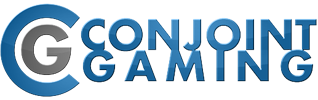









 however, today (well yesterday actually) the world decided to give me an awesome gift of awesomeness.
however, today (well yesterday actually) the world decided to give me an awesome gift of awesomeness.
